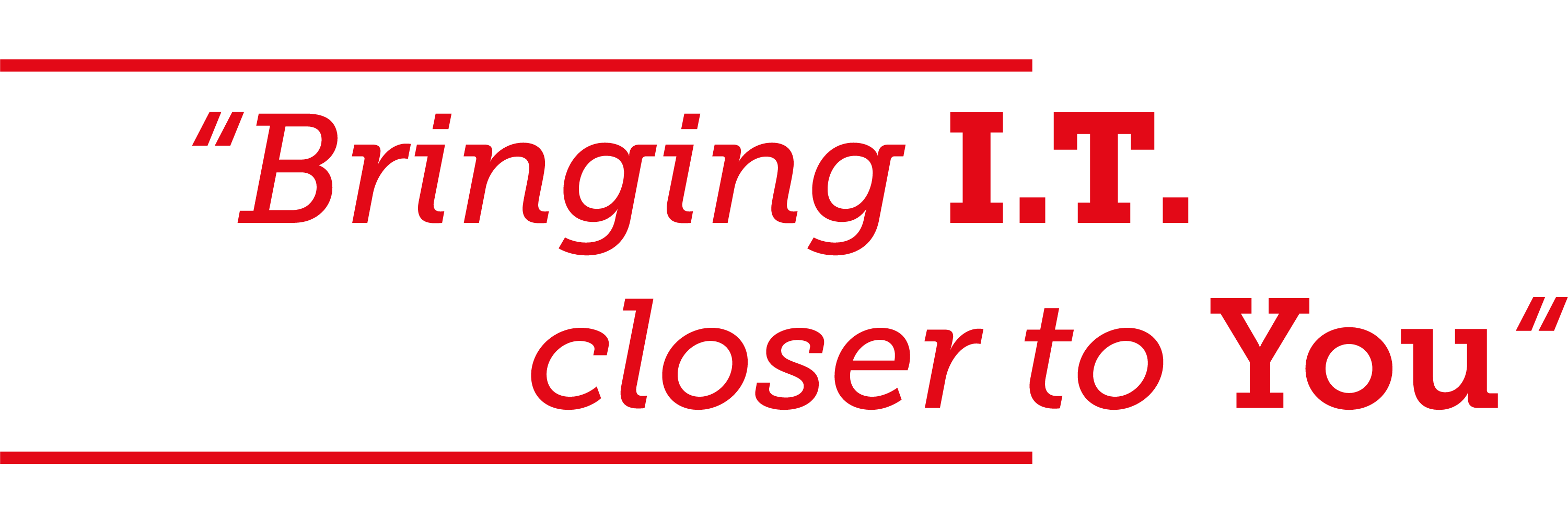Mobile devices have become increasingly important in our daily lives. From smartphones to tablets, all of them have a part to play in providing us more convenience.

However, mobile platforms are being attacked at a rapidly rising rate, and while many of those attacks happen through bad or compromised apps, a lot of it happens through exploitation of mobile web browsers. That applies to all mobile operating systems, but especially to Android devices — attacks on Google’s operating software increased 163 percent from 2011 to 2012.
The limited screen sizes of mobile devices have added difficulty for users to determine when they’re engaged in risky behavior. According to a study, more than 20 percent of online shopping happens on mobile devices and that number is skyrocketing. But the icon of a padlock that pops up on secure pages used for payment information on laptop browsers is not as easy to see in mobile browsers, and that’s if users are actually looking for it, though many do not.
Make good practice to ensure that you can browse the web on your mobile device safely.
- Practice app safety. Apps are a popular conduit for malware attacks on mobile platforms, so you must know that any time you download a bad app or an app is exploited your personal data could be at risk. Always download the latest, most secure versions of apps — including those used for browsing the web — and always carefully determine which permissions you allow.
- Find the lock. Whenever you’re entering a page that should be secure — if you are inputting personal or financial information — make sure you see the lock icon at the top of the screen indicating that the site is indeed using the mobile SSL protocol that encrypts your data, thereby assuring your safety. If you don’t see it or can’t find it, you’re probably better off waiting until you can get to a laptop or PC.
- Use mobile security. Security suites aren’t just for your laptop or desktop anymore. Robust security platforms like Kaspersky Mobile Security, for Android devices, block dangerous sites and defend against mobile malware.
Read more:
http://blog.kaspersky.com/mobile-browser-security/