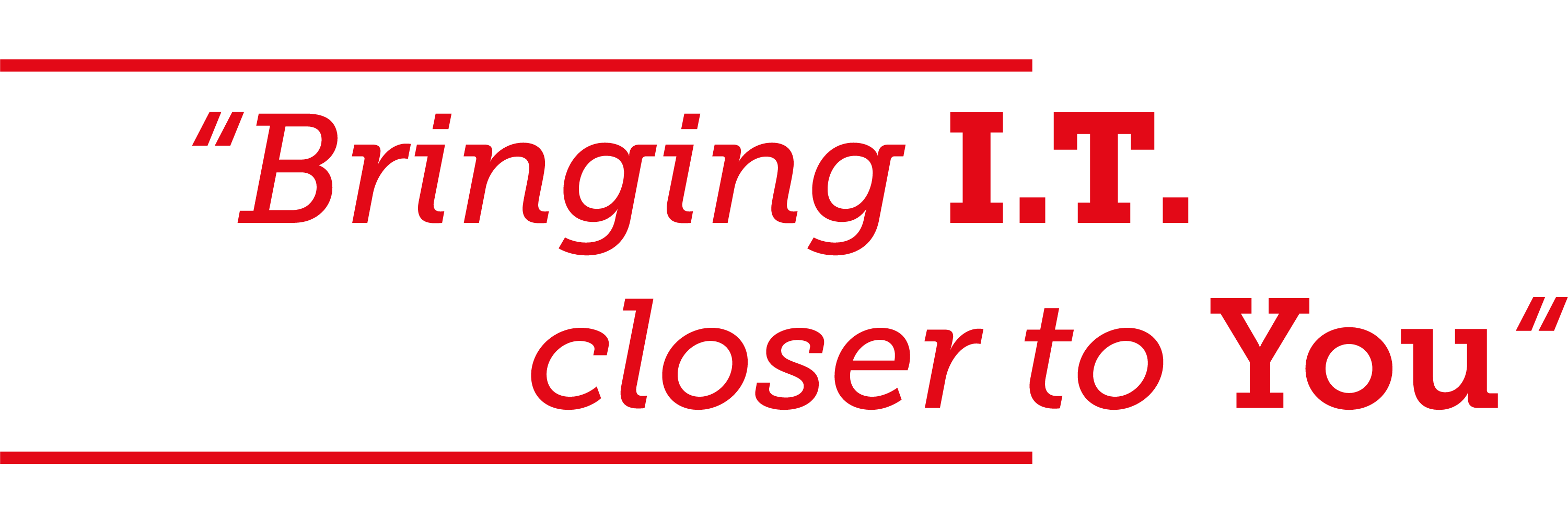Microsoft today launched Outlook for iOS and Android, a rebranded version of startup Acompli’s app, to replace the oft-derided Outlook Web App (OWA) as the go-to mobile email client for Office 365 users.
Microsoft acquired Acompli late last year for a reported $200 million, then immediately folded its developers into the Outlook team and made its former CEO and co-founder Javier Soltero a general manager in the group. At the time, Microsoft said that Acompli Email would be blended “with work currently in progress by the Outlook team.”
In fact, Outlook for iOS and Android — the apps are free — are Acompli Email with a new name. Microsoft dubbed the Android version a preview.

Although currently Outlook = Acompli Email, Microsoft plans to quickly add functionality. “We will be iterating quickly to bring new features to Outlook, shipping new versions of the app every few weeks,” Microsoft said in a blog post Thursday. “We’ll add user-focused features … and we’ll also expand the capabilities that matter to IT, such as mobile device management,” the company said.
The new Outlook on iOS and Android will replace OWA, although the latter will remain available for the moment, or at least until Microsoft fleshes out Outlook with the features needed by enterprise users that are now only in OWA.
OWA, which has been available as a native app on iOS since mid-2013 but on Android only since mid-2014, has never been well received, especially on Android, where its reviews accumulated just three out of five stars. Many potential users were alsofrustrated by the requirement of a business-grade Office 365 account.
That’s not the case with Outlook: While it supports Office 365 accounts as well as those provisioned from Exchange Online or Exchange Server 2007-2013, it also handles a variety of consumer services, including Microsoft’s own Outlook.com, Apple’s iCloud, Google’s Gmail and Yahoo’s Mail.
The apps sync mail, contacts and calendars based on those services, and connect to Microsoft’s OneDrive, Apple’s iCloud, Box, Dropbox and Google Drive for attachment storage and links to cloud-stored documents and files that can be shared with recipients. Microsoft is working on a connection to OneDrive for Business, the separate storage service available to most enterprise Office 365 subscribers.
Outlook is substantially different than OWA, but its simplicity should make for a fast transition for business users. It also boasts features not found in OWA, or the desktop Outlook clients on Windows and OS X for that matter, notably a scheduling function that hides emails until a specified later time, when they reappear.
The apps add a long-missing piece to the mobile Office that Microsoft offers for iOS and Android smartphones, and, as of Thursday, for Android tablets as well. (Today Microsoft stripped the “preview” label from the Android tablet edition of Office.)
Not surprisingly, considering Microsoft’s recent shift toward cross-platform development of its core service and the dominance of Android and iOS on mobile — but at the same time distressing to Windows loyalists — the Outlook app is not available for either Windows Phone or Windows itself.
Microsoft’s working on one, though. During last week’s Windows 10 presentation, company executive Joe Belfiore demoed an Outlook app for the new OS, which is slated to ship later this year. “Our Outlook team has been working on a new universal app version of Outlook Mail and Outlook Calendar, which will be on the phone, tablets and PCs,” Belfiore said as he took the preliminary app through its paces.
As with other Office apps for iOS and Android, Outlook is free to use only for non-commercial purposes. Subscribers to business-grade Office 365 can use Outlook for work-related tasks. It was unclear in the license agreement how employees connecting to, say, an on-premises Exchange 2013 server, were allowed to run the app without falling afoul of Microsoft’s complex licensing.
Outlook for the iPhone and iPad can be downloaded from Apple’s App Store; the Android version is available on Google Play.