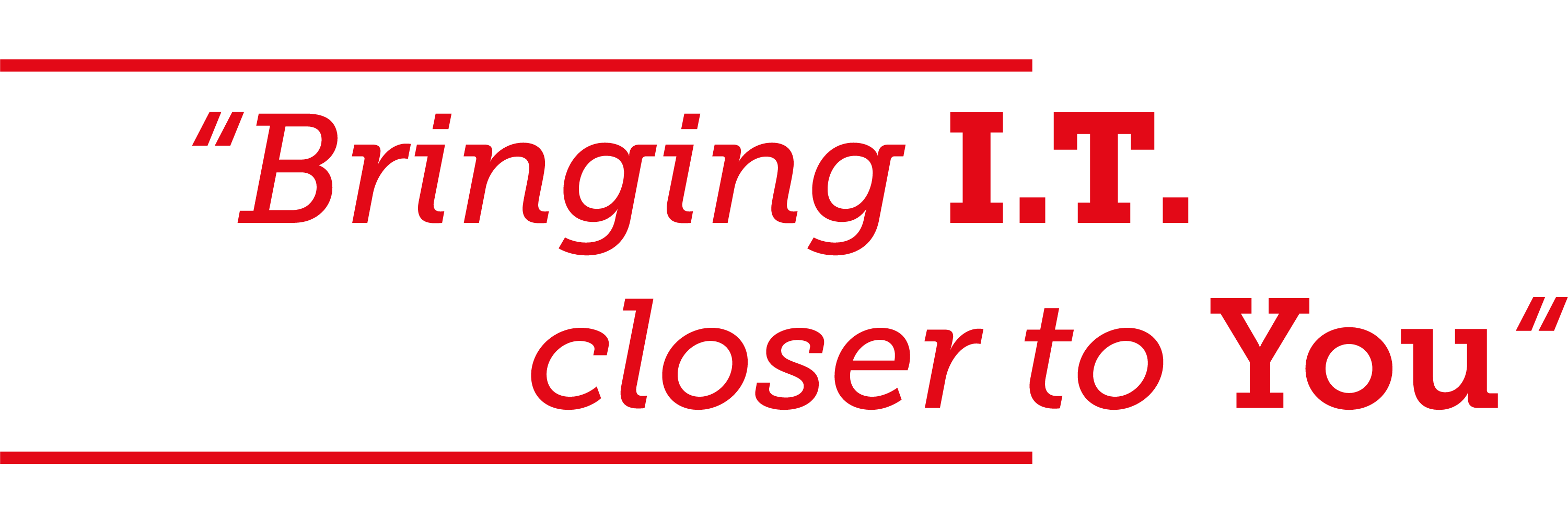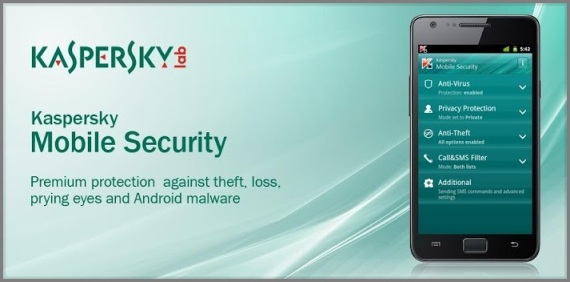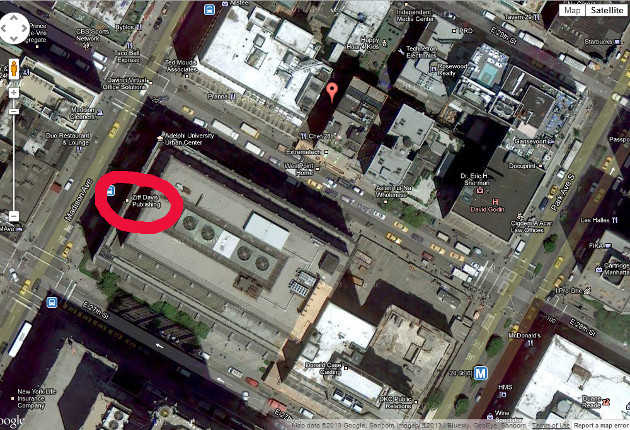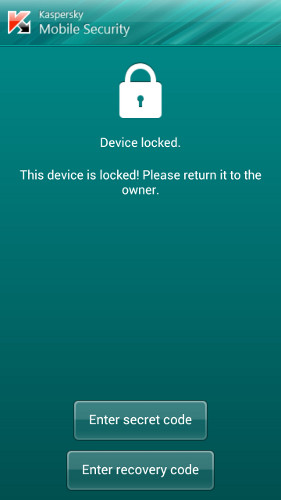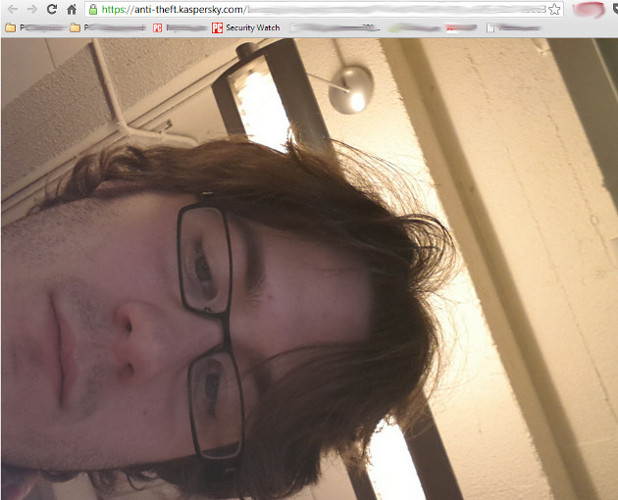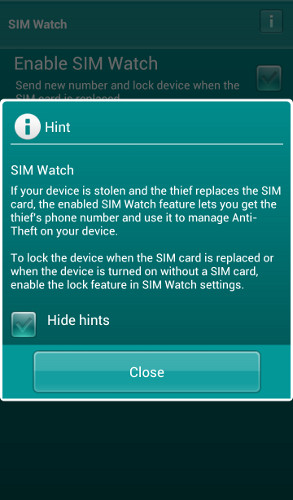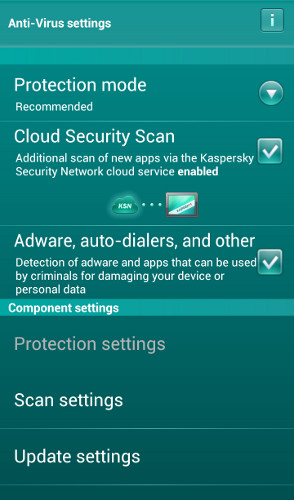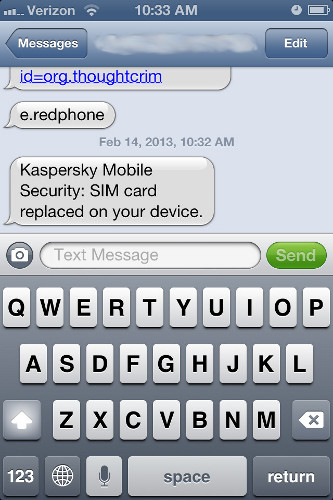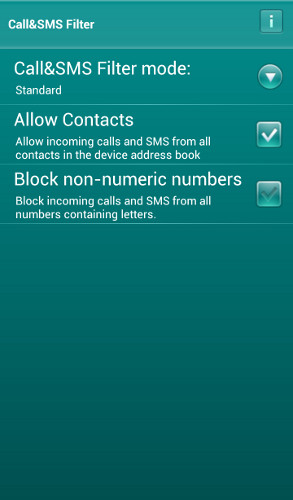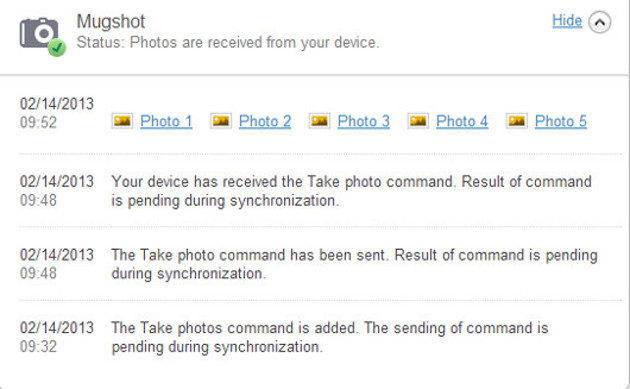Kaspersky Mobile Security is a dedicated security solution for Android-based smartphones. The product comes with a brand new tool for checking suspicious links in text messages and a new Alarm feature that helps find lost smartphones.
Features of Kaspersky Mobile Security
Finding Your Phone
Kaspersky Mobile Security uses GPS, GSM & Wi-Fi connections – plus a Google Map link – to show you the missing phone’s approximate location.[more…]
Locked Down
Users can remotely lock their phone, or set up the phone to lock itself if the SIM card is removed. This screen prompts a user to enter either their passcode or a recovery code generated by Kaspersky’s anti-theft web portal.
Mugshot
As you can see in this image, my phone is in the hands of a disgusting thief. You can order a lost phone to capture images of whomever is using it via text message or from Kaspersky’s web portal. I didn’t notice the pictures being taken, and the images are not stored locally on the phone.
SIM Watch
When enabled, Kaspersky Mobile Security will send lock the phone if the SIM card is removed. You can also have the phone send a text message or email alert when the SIM card is changed. However, it’s important to note that the phone will only do so once a new (or the original) SIM card has been inserted.
Real-Time Protection
In addition to on-demand and scheduled scanning, Kaspersky scans newly downloaded apps as they’re installed.
SIM Alerts
You can receive alerts on another phone when the SIM card in your Kaspersky protected phone is switched with another.
Privacy Protection
One of the privacy features touted by Kaspersky Mobile Security is call filtering. Depending on the mode you elect, Kaspersky can block calls and texts from contacts on a blacklist or only allow calls and texts from contacts on a whitelist.
Anti-Theft
Using Kasperksy’s anti-theft web portal is very simple, giving you access to key tools to help recover or wipe your lost phone remotely. Most commands were processed quickly, many in under 20 minutes.
Learn more about Kaspersky Mobile Security from the animation below:
Source: PCMAG.COM