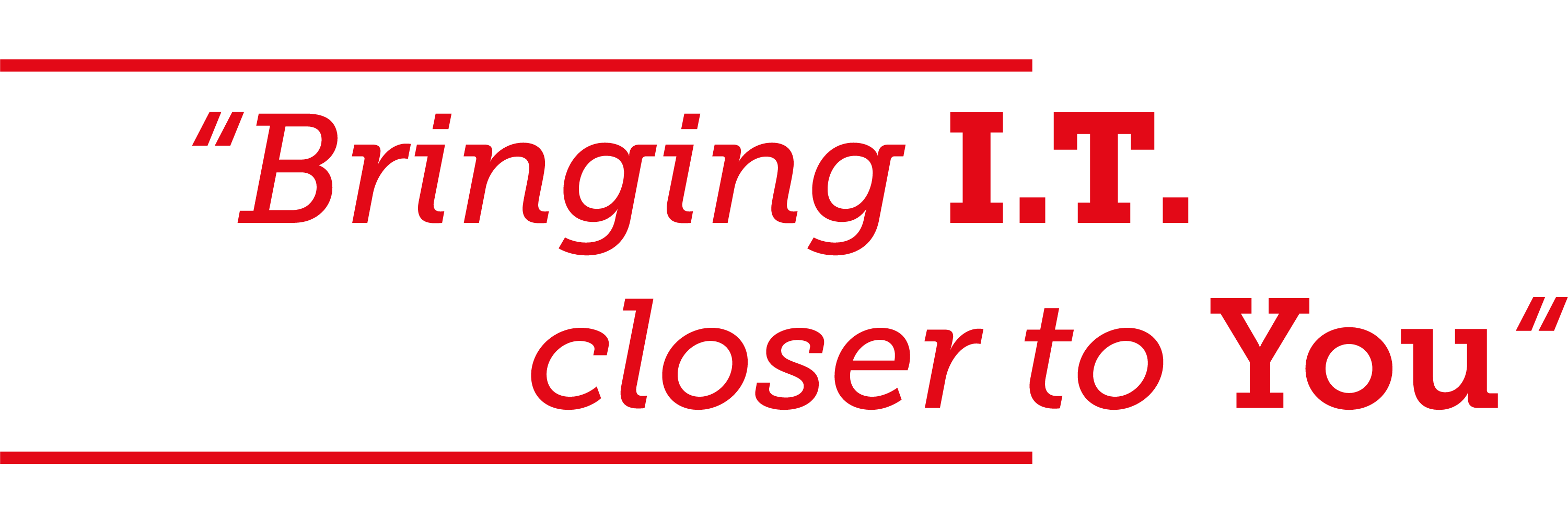For some reason, Twitter makes you use the Web interface to request a copy of your tweets. You can’t use the app. Here’s how to do it:
1. Go to twitter.com and log in to your account.
2. Click on your profile avatar in the top right corner, and in the drop-down menu select Settings and privacy.
3. From the menu on the left, select Account (by default, settings open to that page), scroll down, and click the Request your archive button, which you’ll find by “Your Tweet archive.”
An email from Twitter will be sent to you as Twitter will ZIP archive containing all your tweets (including tweets by other people that you retweeted).
You may download file from email & will see a file named index.html. Clicking on it will open an offline Web page with a list of your tweets sorted by month. The page also includes a graph of your Twitter activity. Clicking on the columns in the graph lets you switch between months and see all of your tweets from that month.